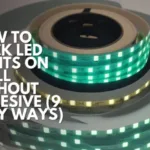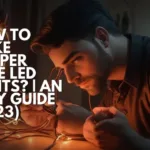Have you ever been in the middle of a cozy movie night, only to have your LED lights start cycling through colors like a disco ball? Frustrating, isn’t it? Fear not! we’re here to guide you on how to stop LED lights from changing colors through 15 effective methods to put a halt to this light show.
Can lights turn on by themselves

Yes, lights turn on by themselves or flicker for a variety of reasons, including faulty wiring, electrical interference, motion sensors, smart home malfunctions, paranormal theories, malfunctioning switches, or power supply fluctuations.
15 Ways How to Stop LED Lights From Changing Colors

1. Inspect the Remote Control
Begin by looking at the remote control. Examine for any evident evidence of damage or wear. Sometimes the problem is as simple as a low battery. If necessary, change the battery. Clean the buttons and the infrared sensor on both the remote and the receiver unit to guarantee clear connection.
2. Stabilize the Power Source
Fluctuating power can wreak havoc on LED lights. Ensure that the power source, be it a wall outlet or a power strip, is supplying a steady current. Avoid overloading the circuit with too many devices, as this can lead to voltage drops and erratic behavior in the lights.
3. Reset to Default Settings
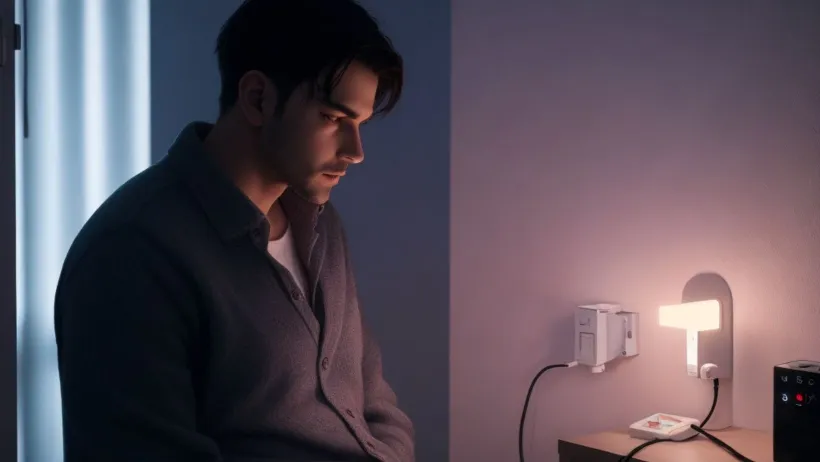
Most LED light systems have a reset option. Consult the user manual that came with your lights to find out how to perform a factory reset. This will revert all settings back to their default state, potentially resolving any software glitches causing the color changes.
Read More: 6 Steps Easy Guide on how to reset LED lights!
4. Check for Interference
The signals supplied to your LED lights can be disrupted by electromagnetic interference from neighbouring electronic gadgets. Keep your lights away from interference sources such as powerful speakers, routers, and other high-powered equipment. This small change can have a significant impact.
5. Update Firmware
If your LED lights are smart or linked to a hub, you must keep the firmware up to date. Check the manufacturer’s website or app for any updates that are available. Newer firmware releases frequently provide bug fixes and better stability.
6. Inspect Wiring and Connectors

A faulty connection or a frayed wire is a common cause of erratic behaviour in LED lights. Examine all connections to ensure they are snug and secure. Check for frayed or damaged wires and replace them as needed.
7. Isolate the Controller
Disconnect any additional controllers or hubs temporarily to see if one of them is causing the issue. Sometimes, conflicts can arise when multiple devices are trying to control the lights simultaneously. By isolating the controller, you can pinpoint the source of the problem.
8. Adjust Sensitivity Settings
Certain controllers allow you to adjust the sensitivity of the color-changing feature. This can help reduce the chances of unintended color changes caused by external factors like noise or vibrations. Consult the user manual to find out how to access and modify these settings.
9. Utilize a Signal Amplifier
Consider utilising a signal booster if the signal strength is low. This gadget can improve the connection between the controller and the LED lights, making it more stable and reliable.
10. Update Wi-Fi Network Settings
If your LED lights are connected via Wi-Fi, ensure that your network settings are optimized for a stable connection. Check for any potential sources of interference, and consider moving the lights or the router to improve signal strength.
11. Consult Customer Support
If you’ve tried all the above methods and still haven’t found a solution, don’t hesitate to reach out to the manufacturer’s customer support. They may have specific troubleshooting advice tailored to your particular model of LED lights.
12. Explore Third-Party Apps
Some third-party apps offer advanced control options for LED lights. These apps might provide additional features or more stable performance compared to the default controller. Be sure to research compatible apps for your specific LED light system.
13. Consider a Different Control Method
If your current control method isn’t providing the desired results, consider trying a different approach. Voice commands, manual controls, or alternative controllers might offer a more reliable way to manage your LED lights.
14. Create Customized Presets
Many LED light systems allow you to set custom presets. By defining specific color combinations and patterns, you can minimize the chances of unintended color changes. This can be especially useful if you have a preferred lighting scheme for different activities or moods.
15. Invest in Quality LED Lights
Sometimes, investing in higher quality LED lights with better signal processing can be the most effective solution. Cheaper or older models may be more prone to interference and erratic behavior. Consider upgrading to a more reliable and advanced lighting system for a smoother experience.
Read More: Why do my LED lights turn on by themselves (10 Easy Fix)
Why do my LED lights Change Colors by Themselves

Have you ever found yourself in the middle of a peaceful evening, only to have your LED lights suddenly transform into a disco party? It’s not uncommon for LED lights to change colors seemingly on their own. While it might feel like a mysterious dance of the supernatural, fear not! let’s explore Why do my LED lights Change Colors by Themselves:
1. Remote Control Shenanigans
Ah, the trusty remote control! Often a source of both convenience and confusion. If your LED lights have a remote, there’s a chance it might be the culprit. Check if it’s stuck between the couch cushions or if a playful pet has decided it’s a chew toy. Sometimes, the buttons on the remote can get pressed accidentally, triggering the color-changing feature.
2. Voltage Fluctuations
LED lights are sensitive creatures. They prefer a stable, consistent voltage to maintain their color and brightness. If there are fluctuations in your electrical supply, it can lead to some unexpected light displays. Consider investing in a surge protector or a voltage stabilizer to keep your lights in line.
3. Wi-Fi Interference
In our modern world, where even light bulbs are getting smart, Wi-Fi signals are everywhere. If your LED lights are connected to a smart home system, they might be picking up stray signals and interpreting them as commands to change colors. It’s like your lights are trying to keep up with the digital Joneses!
4. It’s Just a Glitch in the Matrix
Ok, maybe not the Matrix, but sometimes electronics just have their quirks. Software bugs, sensor malfunctions, or even cosmic rays can cause your LED lights to act out. A simple reset or firmware update might do the trick.
5. Environmental Factors
Believe it or not, your environment can play a role in this color-changing spectacle. Extreme temperatures, humidity, or even nearby electronic devices emitting electromagnetic interference can all contribute to the light show. It’s like a mini science experiment happening right in your living room!
6. The Ghost in the Machine (Or Not)
While it’s fun to imagine a playful ghost having a hand in your light-changing antics, the reality is usually less supernatural. It’s much more likely to be one of the practical reasons listed above.
How to fix your LED light strips if it gives you the wrong colour
Conclusion

Stopping LED Lights From Changing Colors requires a systematic approach and a keen eye for potential culprits. From checking the remote control to ensuring a stable power supply, each step plays a crucial role in resolving this common issue. Environmental factors and interference from other devices can also contribute to the problem. Remember, investing in quality LED lights and exploring alternative control methods can provide a long-term solution.
FAQ- How to Stop LED Lights From Changing Colors
Why do my LED lights keep changing colors on their own?
LED lights can change colors unexpectedly due to several factors, including interference from other electronic devices, signal disruptions, controller malfunctions, software glitches, or issues with power supply. Identifying the specific cause is essential for troubleshooting.
How can I stop my LED lights from changing colors randomly?
To prevent random color changes, consider these steps:
Ensure a stable power source.
Check for interference from nearby devices.
Update firmware or controlling software.
Inspect wiring and connectors for damage.
Reset to default settings if available.
Adjust sensitivity settings.
Isolate the controller to identify conflicts.
Utilize signal amplifiers for weak signals.
Can I fix the issue if my LED lights are controlled by a remote?
Yes, if your LED lights are remote-controlled, start by inspecting the remote itself. Check for low battery or button malfunctions. Make sure there are no obstacles blocking the signal between the remote and the lights. Resetting the remote may also help.
What should I do if my LED lights are smart and connected to Wi-Fi?
If you have smart LED lights connected to Wi-Fi, ensure that your network settings are optimized for stability. Update both the lights’ firmware and the controlling app. Additionally, check for any firmware or software updates that may resolve compatibility issues.
Are there any environmental factors that could cause color changes in LED lights?
Yes, environmental conditions like extreme temperatures, humidity, vibrations, or nearby loud noises can trigger sensors in LED lights, leading to unexpected color changes. Keeping the lights in a stable environment can help mitigate this issue.
Are there third-party apps that can help control LED lights more reliably?
Yes, some third-party apps offer advanced control options and may provide a more stable experience compared to the default controller. Research compatible apps for your specific LED light system to explore alternative control methods.
What if my LED lights are still changing colors after trying these solutions?
If the issue persists, consult the manufacturer’s customer support for specific troubleshooting advice. They may offer additional guidance or recommend hardware replacements if necessary.