LED lights are super popular for being energy-efficient and versatile. However, sometimes they might not get the colors quite right. In this guide, we’ll walk you through the steps on how to fix led lights when the colors are wrong or a bit wonky.
Understanding the Basics of LED Lighting
Before we jump into troubleshooting, let’s get a quick grasp of how LED lights work. They use the RGB (Red, Green, Blue) color model to create a wide range of colors. Making sure these colors are spot-on is essential for the best performance.
Why are my LED lights showing the wrong color?

Are your LED lights playing a little game of color mix-up? No worries, let’s figure out why and get them back on track!
1. Controller Settings:
Let’s start with the controller settings. It’s like the remote control for your LED lights. Make sure it’s set to the right color mode.
2. Incorrect Wiring or Connections:
Time for a quick wiring check! Let’s see if all the LED strips are connected properly to the controller. Sometimes, a little jiggle is all they need.
3. RGB Channels (if applicable):
If your LED lights are all about that RGB life (Red, Green, Blue), ensure that each color channel is snug and doing its job.
4. Controller Compatibility:
Let’s make sure your controller and LED lights are best buddies. They need to be compatible to create the perfect color party.
5. Power Supply Issues:
Power up! Check if the power supply is giving the right amount of juice. Sometimes, a little energy boost is all it takes.
6. Interference or External Factors:
Any sneaky external lights trying to join the party? Let’s clear the stage for your LED lights to shine.
7. Software or Firmware Updates (for smart LEDs):
For our tech-savvy friends with smart LEDs, make sure their software is up-to-date. A little refresh might do wonders.
8. Factory Reset (if applicable):
Feeling a fresh start? Some controllers offer a reset button. It’s like giving your LED lights a clean slate.
9. Contact Customer Support:
Are you still stuck? Please do not hesitate to contact the manufacturer’s support team. They’re there to assist you!
Always prioritize safety! Before tampering with anything electrical, always turn off the power. If you’re unsure, consult a professional. Let’s restore the vibrancy of those LED lights!
Read More: How to Fix a Broken LED Light Strip|8 Easy Steps
Identifying the Problem

A. Common Signs of Incorrect Colors
Let’s start by spotting the signs of off-colors in your LED lights. It could be colors looking a bit off, uneven tones, or seeming a bit faded. Recognizing these signs will help us figure out what’s going on.
B. Tools Needed for Troubleshooting
Gather your tools! You’ll need a multimeter to measure voltages and a colorimeter for precise color readings. Don’t worry, they’re easy to use!
C. Conducting a Visual Inspection
Time for a quick look. Check if all the LED strips are snug and secure. Loose connections can be a big reason for color troubles.
How To Fix LED Lights When The Colors Are Wrong

Step 1: Checking Connections
Inspect Power Supply Connections: Take a peek at the power connections. We want them to be snug and secure. Loose connections can mess with your colors.
Verify LED Bulb Seating: Make sure the LED bulbs are snug in their sockets. If they’re not sitting right, that could be the culprit.
Step 2: Verifying Controller Settings
Adjust RGB Values: Time to play with the settings! Adjust the RGB values on your controller. Start small and see how the colors respond.
Resetting Default Settings: If tweaks don’t do it, let’s reset the controller to its default settings and go from there.
Step 3: Testing LED Diodes
Use a Multimeter: Get your multimeter out to check the voltages across the LED diodes. This will help us find any diodes causing color troubles.
Replace Faulty Diodes: If you find any dodgy diodes, swap them out for new ones. That should get your colors back on track!
Step 4: Examining the Driver
Test Voltage Output: Measure the voltage coming out of the LED driver. If it’s not right, that could be why the colors are off.
Replace or Repair the Driver: If the driver’s acting up, think about getting it replaced or repaired. It’s crucial for accurate colors.
Step 5: Addressing Environmental Factors
Ensure Proper Ventilation: Let your LEDs breathe! Good airflow helps prevent overheating, which can mess with your colors.
Shield from Interference: Keep your LEDs away from direct sunlight or anything else that might mess with their colors.
I Hope this Step-by-step guide helped you fathom how to fix led lights that won’t change color. Happy Lighting!
Read more: How to Stop LED Lights From Changing Colors
Preventing Future Color Inaccuracies

Regular Maintenance Practices
Cleaning and Dusting: Show your LEDs some love! Regular cleaning prevents dirt from messing with your colors.
Inspecting Connections: Keep an eye on those connections. Worn-out bits can lead to color troubles, so catch them early!
Proper Installation Guidelines
Correct Wiring and Placement: Follow the manufacturer’s guide for wiring and placing your LEDs. Doing it right prevents color hiccups down the line.
Avoiding Common Installation Mistakes: Watch out for the usual slip-ups during installation. It makes a big difference in performance!
Read more: https://lightmagichub.com/wp-admin/post.php?post=562&action=edit
How to fix LED lights that are stuck on one color

The first step is to attempt to reset the controller. To accomplish this, switch off the system for a few seconds, then reconnect it and turn it back on.
If the problem persists, inspect the wiring to ensure that all connections are secure and that no wires are frayed or broken.
If the wiring is in good shape, one or more of the LED lights may be defective. To find broken LEDs, unplug the LED strip light segment by segment and test each segment to determine if it shows the correct colors. If a segment shows the incorrect colors, one or more of its LEDs is defective.
You can try to replace faulty LEDs if you’ve discovered them. However, this can be a complex and time-consuming operation, and it is possible that damaged LEDs in all LED light strips will not be replaced. If you are unable to replace the faulty LEDs yourself, you may need to contact the LED light’s manufacturer for assistance.
Read More: How to connect your LED lights to your phone in Just 4 Steps
Why won’t my Led lights change Colors?
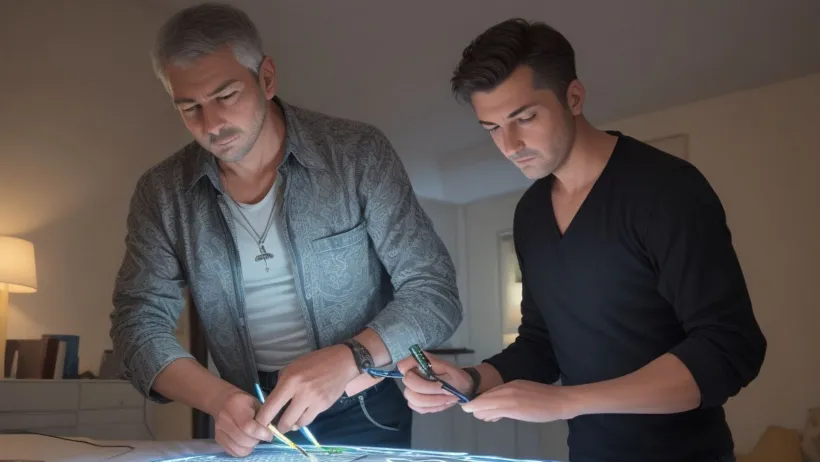
The LED lights may not change colors due to various factors, including incorrect controller settings, remote control issues, power supply problems, RGB connections, controller compatibility, software or firmware updates, factory resets, and interference from external sources. To fix these issues, double-check the controller settings, ensure the remote control is functioning properly, verify the correct voltage, ensure all color channels are securely connected, and check for any external interference or light sources.
Conclusion:
To fix color issues with LED lights, follow these steps: 1) Check power supply connections, 2) Verify LED bulb seating, 3) Adjust RGB values, 4) Test LED diodes with a multimeter, 5) Examine the driver voltage output, and 6) Address environmental factors like proper ventilation and shielding from interference. These steps ensure that LED lights are snug and secure, and that the controller settings are adjusted to match the colors. If these steps don’t resolve the issue, reset the controller to its default settings.
There you have it! With these steps, you’ll be able to get those LED colors back on track. Remember, accurate colors are key for top-notch performance.
FAQ:
How to fix LED lights that are two different colors:
If your LED lights are stuck on two different colors, the fault is most likely with the wiring or the controller.
*To troubleshoot the wiring, do the following:
*Examine all of the connections to ensure their security.
*Examine the wires for fraying or damage.
*To see whether the problem persists, try an alternative set of wires.
*To troubleshoot the controller, follow these steps:
*Check that the controller has been properly programmed.
*Reset the controller to its factory settings.
*If the issue continues, the controller may need to be replaced.
Why are my LED lights stuck on one color?
There are several probable causes for your LED lights to be stuck on one color:
*It is likely that there is a software fault in the controller causing the lights to become stuck on one hue.
*Problem with electricity: If the LED lights do not receive enough power, or if the power supply is incompatible with the lights, they may become stuck on one hue.
*Wiring issue: If the LED lights are poorly wired, they may become stuck on one hue.
*Faulty LEDs: If the LED lights themselves are faulty, they may become stuck on one hue or cease to function entirely.

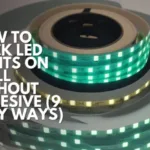





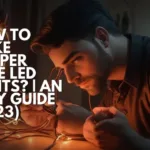



1 thought on “How To Fix LED Lights When The Colors Are Wrong (5 Easy Steps)”