Hey there! Let’s dive into the world of modern lighting with a focus on LED technology. It’s totally transformed how we light up our spaces. And one of the coolest features? The remote control functionality! In this awesome guide, we’re going to walk you through the super easy process of How to Pair LED Light Remote.
Understanding LED Light Remotes:
Before we jump into the pairing fun, let’s get the basics down about LED light remotes. These nifty little gadgets use radio frequency (RF) or infrared (IR) signals to chat with the LED controller. This means you can adjust brightness, switch colors, and even set special lighting modes from a comfy distance.
Can I connect a different remote to my LED Lights

Yes, you can typically connect a different remote to your LED lights. That’s possible, but let’s chat about it!
1. Compatibility: First off, let’s make sure the new remote plays nice with your LED lights. Different brands and models might have their own way of talking, so they might not be a perfect match.
2. Pairing Process: It’s like making new friends! You’ll need to follow the special way of getting them acquainted. This usually involves pressing certain buttons in a certain order.
3. Range and Signal Strength: We want your remote to have a strong, clear voice! Make sure it has enough power to reach your LED lights. If it’s a bit shy, it might not work so well.
4. Power Source: Nobody likes a sleepy remote! Make sure both the remote and the LED lights have enough juice. Dead batteries or no power can lead to a bit of a disconnect.
5. Interference: Let’s clear the air! Check for anything that might be causing static between your remote and the LED lights. This could be other electronic gadgets or even things in the way.
6. Test Before Final Setup: Before your lights find their forever home, let’s give them a little trial run. Make sure the new remote can control them just the way you want.
Read More: How to connect your LED lights to your phone in Just 4 Step
How to Pair LED Light Remote (Step-by-Step Guide)

Step 1: Power On the LED Lights
Alrighty, let’s kick things off by making sure your LED lights are all set up and powered on. This is crucial to make sure your remote can link up with the LED controller.
Step 2: Locate the Pairing Button
Look out for a button labeled “Pair,” “Sync,” or maybe it’s got a little icon. You’ll find this on either the remote or the LED controller.
Step 3: Press the Pairing Button
Hold down that pairing button on the remote for about 5-10 seconds. This sends a signal to the LED controller, letting it know you’re ready to become best buddies.
Step 4: Observe the LED Indicators
While you’re holding down the pairing button, keep an eye on the LED lights on both the remote and the controller. They might blink, change colors, or do a little dance to let you know that pairing mode is a go.
Step 5: Successful Pairing
If all goes well, your LED lights will start responding to your remote’s commands. Test out different functions like changing colors, adjusting brightness, and trying out different modes to make sure everything’s running smoothly.
Read More: How to Change LED Light Colors Without Remote (10 Smart Hacks)
(Troubleshooting Tips) – How to Pair LED Light Remote:

1. Weak or Dead Batteries
If things aren’t connecting, check those batteries. Make sure they’re fresh and snugly in place. Weak or dead batteries can be a real party pooper.
2. Line of Sight
For infrared remotes, you’ll need a clear line of sight between the remote and the LED controller. So, clear away any obstacles that might be blocking the signal.
3. Check for Interference
If you’re using a radio frequency remote, other electronic devices might be causing some interference. Try moving the LED controller around to find a sweet spot with less potential for interference.
4. Reset the Remote
When all else fails, consult the user manual to find the reset button on both the remote and the LED controller. Giving them a fresh start and trying the pairing process again often works wonders.
How to turn on your LED Lights without the remote? (6 ways you need to Know)

There are several ways to control LED lights without a remote. Here are Some Methods Given Below:
1. Use a Mobile App: This one’s a breeze! Many LED lights come with a handy mobile app. It’s like having a remote on your phone or tablet. Plus, some even let you boss them around with voice commands through cool virtual assistants like Alexa or Google Home.
2. Use a Dimmer Switch: Fancy setting the mood? Dimmer switches are your pals! They let you adjust the brightness of your lights. Super helpful for creating a cozy vibe. Bonus: they help save energy too!
3. Install a Motion Sensor: These are like magic eyes that light up when they sense someone moving around. Perfect for making sure the lights are only on when you need them. Plus, it’s a nifty energy-saving trick!
4. Use a Home Automation System: Feeling fancy? A home automation system is like having a superhero headquarters for your lights and gadgets. It controls everything from a central hub and even has a cool app to make it all easy.
5. Use a Manual Controller: Keep it old school! Install a manual controller and you’ve got the power to turn your LED lights on and off, and even switch up their colors. It’s like being a wizard with light spells!
6. Connect LED Lights to a Power Outlet: Simple and effective! Just plug in the power adapter and your LED lights are good to glow. Easy peasy!
I hope this 6 Ways helped you of How to turn on your LED Lights without the remote! Happy Lighting.
4 Best LED Strip Lights Remote Control App
If you’re looking to add some flair to your space with LED strip lights, you’re in luck! There are some awesome apps on the Google Play Store that make it a breeze. Let’s check them out:
LED Lights Remote: This nifty app lets you take the reins of your LED lights, strips, and bulbs. It offers a bunch of cool RGB lighting modes, and it’s super user-friendly. Just a heads up, though – it requires your mobile to have IR blaster hardware support.
RGB LED Remote: Here’s a simple yet powerful tool for managing your RGB lights and LED lamps. All you need is a smartphone with an IR blaster, and you’re good to go!
LED Strip Remote: This app is your go-to for controlling RGB LED lights or strips with an IR receiver right from your mobile. Just a little heads-up again – it works only if your device has the IR blaster hardware.
DuoCo Strip: Ready to take full control? This app is perfect for managing all LED strips with a control function. You can tweak the brightness, color temperature, and shade of the light to match your mood.
There you have it! With these apps, you’ll be in full command of your LED strip lights. Happy decorating!
Conclusion:
And there you have it! Pairing your LED light remote is a breeze, and it seriously amps up the convenience and functionality of your lighting setup. By following these friendly step-by-step instructions and troubleshooting tips of how to pair led light remote, you’ll be a pro at getting your remote and LED controller to buddy up, making controlling your lighting environment a total breeze!
FAQ:
1. How do I know if my LED light remote needs to be paired?
If your LED light remote isn’t working, even after checking the batteries, it might need to be paired with the receiver. This often happens when you’ve got new LED lights or if you’ve moved them.
2. How do I pair my LED light remote?
The specific steps for pairing your LED light remote will vary depending on the brand and model of your lights. However, most remotes can be paired by following these general steps:
*Start by switching off the LED lights.
*Look for a little button on the remote with a pairing symbol, usually two arrows pointing at each other.
*Hold that button for about 3-5 seconds until the light on the remote blinks.
*Within a few seconds, hit the pairing button on the receiver unit (usually on the back or control box).
*The blinking light on the remote will stop, showing it’s now paired successfully.
3. What if my LED light remote isn’t pairing?
If your LED light remote is not pairing, there are a few things you can try:
*Check the remote’s batteries.
*Attempt pairing in a different spot; other electronics might be causing interference.
*Press the pairing buttons on both the remote and receiver unit within a few seconds of each other.
*If you’re still having issues, the instruction manual for your LED lights might have more specific advice.
4. Can I use one LED light remote for multiple lights?
Yes! You can control multiple lights with one remote, as long as they all use the same type of receiver unit. Check your LED lights’ manual for more info.
5. What if I lose my LED light remote?
If you lose your LED light remote, you can usually purchase a replacement remote from the manufacturer of your LED lights. You may also be able to find a universal LED light remote that will work with your lights.
6. How do I troubleshoot my LED light remote?
If you are having trouble with your LED light remote, there are a few things you can try:
*Double-check the batteries in the remote.
*Try pairing in a different location.
*Make sure both the remote and receiver unit’s pairing buttons are pressed within a few seconds of each other.
*For more detailed tips, refer to the instruction manual for your LED lights.

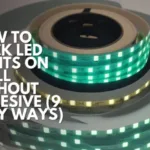





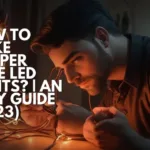



2 thoughts on “How to Pair LED Light Remote in 5 Easy Steps”