The Daybetter LED lights not working includes following reasons: poor installation, strips cut in the wrong place, power troubles, and a damaged power adapter or connectivity failure, so keep reading to obtain all the solutions you need to fix your lighting problems.
Daybetter led lights

Daybetter is a lighting company that has had a lot of success with their LED light strips, which have a lot of features like remote control, the ability to change colors, create timers and schedules, and some models are compatible with voice assistants like Alexa and Google Assistant.
The Daybetter light, like any other gadget, can have faults, and one of the most prevalent is that the LED light does not turn on or is not working.
5 Effective ways to Troubleshoot Daybetter LED lights not working

There are numerous troubleshooting techniques you can try to get your Daybetter LED lights working again, and I will go over them one by one in the next sections.
1. Check the power outlet.
The wall outlet is the component that delivers power to your Daybetter lights, so ensure sure the circuit breaker is turned on and your outlet is operational, as any damage to it will prevent the fixture from receiving the electricity it requires to function.
Test the voltage of your outlet using a multimeter, and if the voltage is broken or there is no power, put your light into another outlet and check if it works again.
If you notice any of the following, you can assume that your outlet is faulty:
- The outlet is extremely hot to the touch.
- You notice smoke or a spark in the outlet.
- Outlet covers that are cracked.
- When the outlet is faulty.
2. Change the power adapter.
If you change power outlets and your light still does not work, check your adapter, which is in charge of transferring electricity from the outlet to the light (Daybetter LED lights rely on an AC converter, which converts power from a 120-volt house wall outlet to 12 volts).
Examine the AC adapter and cables (including the power cord) for physical damage or overheating, and determine whether the pin inside the plug or adapter port is bent, fractured, or damaged.
When you initially acquire your LED lights, make sure to use the original version contained in the box, since non-original adapters may be the source of your problem and can entirely ruin your device.
3: Inspect the cut sections.
Each Daybetter LED strip has copper dots at the end that indicate where the lights connect to each other on the strip. You must cut them in the middle of the copper points or you will not have good contact and the strips will be damaged because electricity will not be able to pass.
Check that the light chain you constructed is not broken, or it will not operate due to power transmission issues (replace the damaged piece with a new one).
4. Connectors for light strips.
Because one LED light strip may not be enough to light a room or a long hallway, being able to link numerous strips together may alleviate this problem.
And for that, individuals use connectors, which allow them to join all of their strips and create a lengthy chain. These connectors are in charge of transmitting power between strips, and if they are destroyed, your entire chain will stop operating.
Also, make certain that you buy the correct connector for the light strip model you have; you can consult with the dealer to determine the best option for you.
5. Fix the connectivity issue.
Depending on the model, turning on and off, changing colors, or simply remotely managing your Daybetter light strips requires a Wi-Fi or Bluetooth connection.
And if your device isn’t connecting to Bluetooth or Wi-Fi, you won’t be able to turn it on via the mobile app or voice assistant, so be sure to reconnect your light by using the following solutions:
- Maintain Bluetooth connectivity.
- Remove the sources of interference.
- Reset or reboot the light strip.
- Restart your phone or tablet.
- Reboot and reset your modem and router.
- Connect to 2.4GHz using the correct Wi-Fi credentials.
- Make sure the IR remote you’re using to control your Daybetter lights isn’t broken.
How to reset Daybetter LED lights

You must reset your Daybetter LED lights if nothing else works. This will be the problem’s final solution.
1. Remove the power supply:
The first step is to unplug your Daybetter lights from their power source. This ensures that the reset process is carried out correctly and safely.
2. Locate the Reset Button:
After you’ve disconnected the power supply, look for the reset button on your lights. This button is normally found near the bottom of the light’s back.
3. Hold Down the Reset Button:
Now that you’ve located the reset button, push and hold it for a few seconds. To get to it, you might need to use a paperclip or something similar.
4. Reconnect the power supply:
After a few seconds, you can proceed to reconnect the power source to your lights. They should be reset and performing properly once they are turned back on.
What Are the Uses of Daybetter Led Lights?
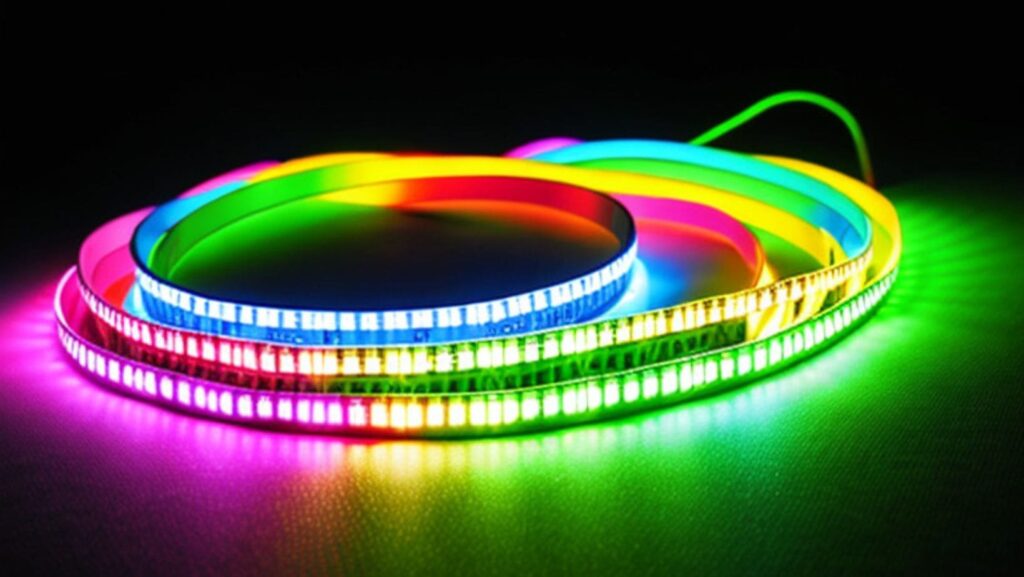
Daybetter LED lights have many applications. They are frequently utilized in rooms as accent lighting or to provide atmosphere. Many people use them to illuminate dark regions of their homes, such as the basement or attic.
Daybetter lights are also widely used for decoration, like as wrapping them around a Christmas wreath. Daybetter lights are a terrific way to brighten up your home regardless of how you use them.
How to connect Daybetter led lights to app in 4 Simple Steps:

Connecting Daybetter LED lights to the app is a simple process that can be finished in a matter of minutes. For a comprehensive walkthrough of the process, see the guide below.
Step 1: Get the Daybetter app.
Downloading the Daybetter app from the App Store (iOS devices) or Google Play (Android devices) is the first step towards connecting your Daybetter LED lights to the app.
Step 2: Register for a Daybetter account.
Create a Daybetter account after downloading the app by hitting the “Sign Up” button on the app’s login screen. To finish, enter your email address and create a password.
Step 3: Turn your Daybetter LED lights on.
Connect your Daybetter LED lights to a power source and activate them using the remote control. Check that the lights are within range of your Wi-Fi network.
Step 4: Connect your Wi-Fi network to LED lights
Hold down the power button on the remote control for 5-10 seconds, or until the lights begin to flash. Launch the Daybetter app and tap the “+” icon in the upper right corner of the home screen. Choose “LED Strip Lights” and follow the on-screen instructions to connect your lights to your Wi-Fi network.
Step 5: Personalize your preferences
After connecting your LED lights to the app, you may modify your settings by changing the color, brightness, and timing of the lights. To select your favorite settings, use the app’s color wheel and slider bars.
Daybetter LED lights not connecting to Wi-Fi Step-by step Guide

Step 1: Download the APP from the App Store (IOS) or the Google Play Store (Android), then follow the instructions.
Step 2: Enable the phone’s Wi-Fi feature and confirm that the network is turned on. Check that your phone successfully connects to your Wi-Fi (only supports 2.4GHz Wi-Fi).
Step 3: Connect the led strip lights, plug them in, then unplug them three times till the LED lights begin to flash.
Into the app, click the “+” icon, then pick “Lighting,” then “Strip lights,” “Wi-Fi,” enter your Wi-Fi account and password, then wait for it to connect with the app. Once connected, hit “done.”
You can now effortlessly control the led strip lights using the app.
Read More: Why are my happy lighting LED lights not working | 12 Step Easy Guide
Read More: How To Reset Lotus Lantern LED Lights (2023): An Ultimate Guide
Conclusion
In summary, troubleshooting Daybetter LED light not working involves checking power outlets, adapters, cut sections, connectors, and connectivity problems, followed by a reset if necessary. These lights find applications in accent lighting and decoration. Connecting them to the app entails downloading it, registering an account, activating the lights, connecting to Wi-Fi, and customizing settings. By following these steps, you can effectively troubleshoot and maximize the functionality of Daybetter LED lights for various home applications.
If you Found this Blog Valuable kindly comment “Led” or with your Questions we will try to include following answers to your queries. Thanks for reading!
Frequently Asked Questions – Daybetter LED Lights
Can I cut Daybetter LED strips and have them still work?
Daybetter LED strips can be cut following the marked lines. Because each segment is equipped with its own circuit. However, each of the chopped strips will require its own power supply.
Is there a mobile app for Daybetter LED lights?
Yes, Daybetter strips are compatible with Android and iOS apps. Daybetter is available in a variety of apps. A remote app, a controlling app, and a customizing app, for example. Third-party apps are also included. You will have complete control now.
How do I connect Daybetter LED strips to a WiFi network?
Connect the LED strips from Daybetter. Plug them into a wall socket, then unplug them. Rep this action three times until the strips begin to flash. Connect the lights to your phone now. Launch the app and press the “+” button. Then select “Lightning”, “Strip lights”, and finally “WiFi”. To connect, enter your password and click the “Done” button.
LED light strips might they catch fire?
LED light strips, like other electronic devices and lights, are safe to use. They will not spontaneously catch fire. You must properly install the lights. Place no fire-related objects near the lights. Accidents occur as a result of carelessness. The strips are not harmful in any other way.
Do LED light strips attract bugs?
LED strips are often more energy efficient than other types of bulbs. Bugs are typically drawn to warm light sources. As a result, unlike other lights, strips will not attract pests. However, some bugs are not immune to them and may find them appealing.
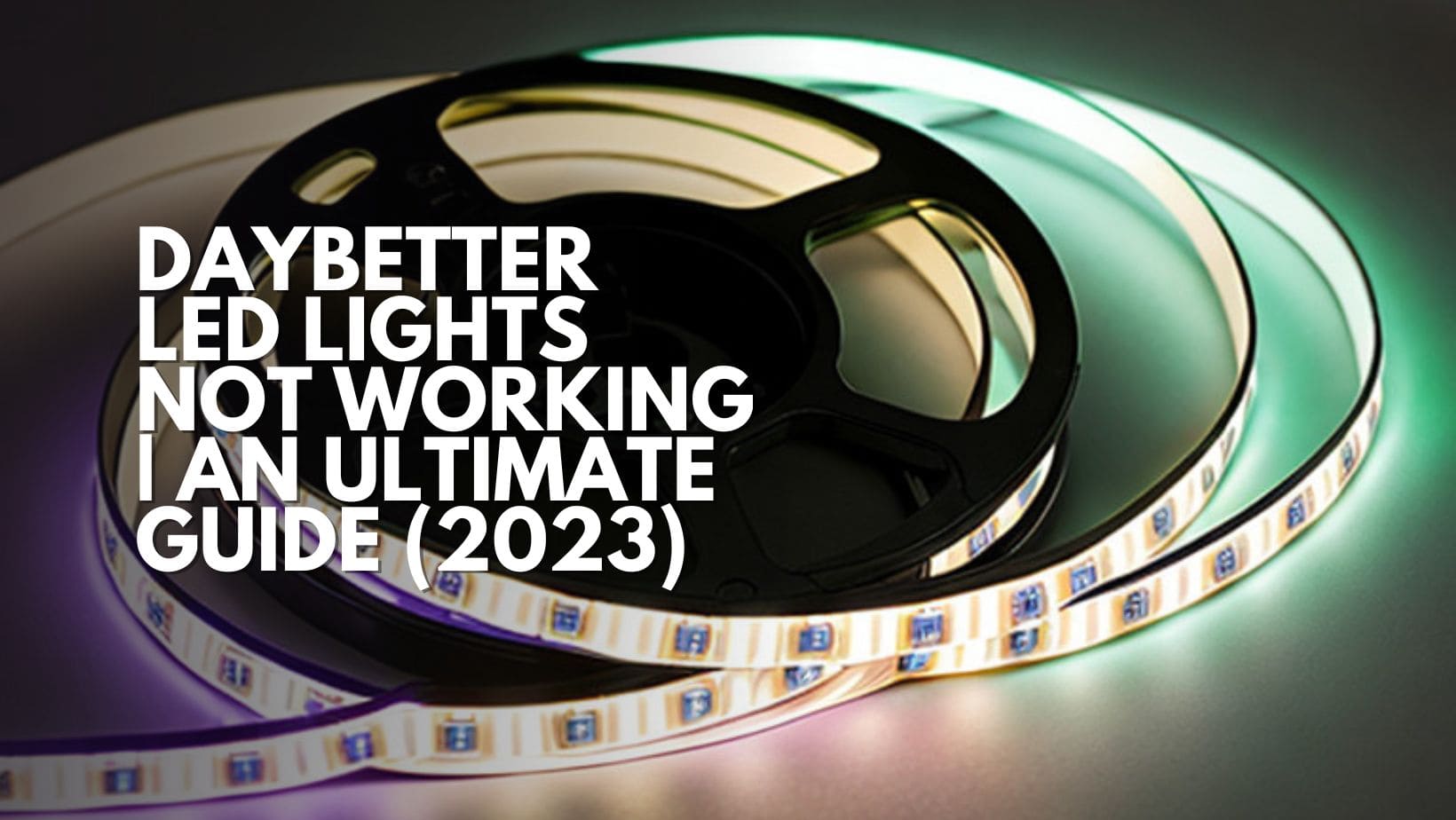
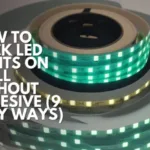





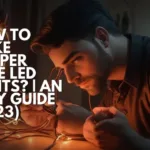



2 thoughts on “Why are my Daybetter LED lights not working (5 Step Easy Fix)”