If you want to know why your LED lights suddenly stop working then your search is over as there could be multiple factors like Loose Connections, Overheating, Electrical Issues, flickering, overheating, or buzzing. Understanding these problems and their solutions can help maintain optimal performance.
10 Reasons Why Your LED Lights Suddenly Stop Working

Why Your LED Lights Suddenly Stop Working is the common question asked by the people who have altered their homes me magnificent LED lights but due to common problems with LED lights they may have stopped working. Lets discuss it here:
1. Loose Connections
Loose connections are a typical cause of LED lights failing. It’s almost as if the light is saying, “Hey, I need some attention!” Make certain that the connections on the both ends of your LED strip or bulb are secure. They may have wriggled free as a result of vibrations or a malicious pet. Tighten them up and you’re done! You may have just re-illuminated your home.
2. Overheating
LED lights may be cool to the touch, but they’re not invincible. If they get too hot, they can stop working. This can happen if you’ve placed your LEDs in an enclosed space without proper ventilation. LEDs need a breather just like the rest of us. Make sure they have some space to breathe, and they’ll light up your life once more.
3. Electrical Issues
You’ve heard the expression “It’s not you; it’s me,” haven’t you? It’s not always your LEDs; sometimes it’s your electrical wiring. If you recently encountered a power surge or a short circuit, your LED lights may have gone out. In this scenario, you may need to consult an electrician to resolve the issue.
4. Old Age
Even LEDs have a shelf life. If your LED lights have been your trusty companions for several years, it might just be their time to retire. LEDs can degrade over time, reducing their brightness and eventually failing altogether. If this is the case, it’s time to bid them a fond farewell and welcome some fresh LEDs into your life.
5. The Sneaky Switch
Here’s where we inject a bit of humor. So, it’s time to show it some love. The switch itself may occasionally malfunction or be mistakenly turned off. Flip it, and your LEDs may decide to cooperate once more.
6. Faulty Driver or Transformer
LED lights often require drivers or transformers to convert the electrical current to the right voltage for the LEDs. If these components fail, your lights will go dark. Check if the driver or transformer is working correctly and replace it if necessary.
7. Water Damage
Oh, the woes of water! If your LED lights are outdoors or in a damp environment, water can sneak in and wreak havoc. Check for any signs of water damage and replace the affected components.
8. Bug Infestation
Believe it or not, bugs can be LED light saboteurs. Insects can be attracted to the warmth emitted by LEDs, and they might crawl inside and cause a short circuit. To prevent this, consider using bug guards or covers for your LED fixtures.
9. Voltage Fluctuations
If the voltage supplied to your LED lights isn’t stable, it can lead to flickering or failure. Invest in a voltage stabilizer to ensure a consistent power supply for your LEDs.
10. Manufacturing Defects
Sometimes, it’s not your fault or your LED lights’ fault; it’s the manufacturer’s. If your LEDs were poorly made or have manufacturing defects, they might not last as long as they should. Check your warranty and consider reaching out to the manufacturer for a replacement.
12 Best Solutions of how to fix led lights

I have faced Common problems with LED lights but I have found out ways of how to fix Led Lights which I am gonna share with you to save your time and money:
1. Check the Basics
Before you dive into troubleshooting, channel your inner detective and do some Sherlock-level investigating. Are your LED lights plugged in? Is there power in the outlet? Sometimes the most difficult situations have the simplest solutions.
2. Befriend the Switch
We’ve all got that one switch in our homes that we pretend doesn’t exist because we’ve got a fancy remote. Now is the moment to become friends with it Give it a flick, and see if your LEDs decide to shine again. It’s amazing how a simple switch can brighten your day!
3. Loose Connections
LED lights are like the introverts of the lighting world – they hate loose connections. Check the connections at both ends of your LED strip or bulb. A loose connection is just a cry for attention, and a little tightening can work wonders.
4. Overheating Issues
LEDs may be cool to the touch, but they can get too hot if they’re cramped in a tight spot. Make sure they have some breathing room to dissipate heat. If not, they might just throw a hot-headed tantrum and stop working.
5. The Electrical Check-Up
If you suspect an electrical issue, it’s time to call in the pros. A power surge or a short circuit can knock out your LED lights faster than you can say “luminescence.” An electrician can diagnose and fix the issue, saving you from electrical shock therapy.
6. The Age Factor
Even LEDs have an expiration date. If your LEDs have been serving you loyally for years, they might decide it’s time to retire. LEDs can dim and die over time. When that happens, embrace the future and invest in some fresh LEDs.
7. Driver and Transformer Troubles
LEDs often need drivers or transformers to convert power correctly. If these components go on strike, your lights will follow suit. Check if they’re in good working condition and replace them if they’ve thrown in the towel.
8. Water Damage Woes
Water and electronics don’t mix well. If your LEDs are in a damp environment or exposed to the elements, they might suffer water damage. Check for signs of moisture or corrosion, and replace any affected parts.
9. The Bug Invasion
Believe it or not, bugs can be the villains in your LED light saga. Insects are attracted to the warmth emitted by LEDs and might crawl in, causing a short circuit. Consider using bug guards or covers to keep the creepy-crawlies at bay.
10. Voltage Variations
LEDs prefer a stable voltage supply. If your lights are flickering or not turning on, voltage fluctuations might be to blame. A voltage stabilizer can be your LED’s best friend in such situations.
11. Manufacturing Mishaps
Sometimes, it’s not you, your LEDs, or your wiring; it’s the manufacturer’s fault. If your LEDs are still under warranty and experiencing issues, reach out to the manufacturer for replacements or repairs.
12. DIY Magic
If you’re feeling confident, a little DIY magic can save the day. Learn how to solder and replace individual LED components if they’re the ones causing the trouble.
7 Common problems with LED lights

LED lights can have issues from time to time. Excessive heat, flickering, and color inconsistency are all common problems with LED lights
1. Flickering Lights
Ah, the disco effect in your living room! LED lights sometimes flicker, causing an impromptu dance party that you didn’t sign up for. Flickering usually occurs due to incompatible dimmer switches or low-quality LED bulbs. To fix this, make sure your dimmer switch is LED-compatible, or replace the bulb with a higher-quality LED designed for dimming.
2. Buzzing or Humming Sounds
If your LED lights are serenading you with a buzzing or humming tune, it’s not because they’re musically inclined. This noise can be caused by incompatible dimmer switches, loose wiring, or poor-quality LED drivers. Tighten any loose connections and replace the dimmer switch with one that’s compatible with LED lights. You’ll enjoy a quieter, harmonious lighting experience.
3. Fading Colors
LED lights are known for their vibrant colors, but over time, they can start to lose their luster. This issue often occurs with older LED bulbs as they age. To restore the color vibrancy, it’s time to bid adieu to the old and welcome the new. Replace your aging LED bulbs with fresh ones to enjoy the full spectrum of colors once more.
4. Overheating
LED lights are cooler than their incandescent counterparts, but they can still get toasty if not properly ventilated. Overheating can shorten their lifespan and even pose a fire hazard. Ensure your LED fixtures have adequate ventilation and aren’t enclosed in airtight spaces. This will keep your LEDs cool, safe, and shining brightly for years to come.
5. Delayed Start-Up
Waiting for your LED lights to wake up in the morning can be a bit frustrating. This delayed start-up is often caused by an incompatible dimmer switch or a power supply that doesn’t match the LED’s requirements. To eliminate the snooze button on your lights, switch to a compatible dimmer or ensure your power supply matches the LED’s specifications.
6. Flickering When Turned Off
The spooky flickering of LED lights when they’re turned off can be unnerving. This is usually due to residual voltage in the wiring. To banish these ghostly flickers, consult an electrician to ensure the wiring is correctly grounded and that any residual voltage is eliminated.
7. Inconsistent Brightness
LEDs are known for their consistency, but sometimes they surprise us by being inconsistent in brightness. This can occur due to variations in manufacturing quality or differences in LED drivers. To maintain uniformity, stick with reputable LED brands and models.
Read More: Day Better LED lights not working
Why isn’t my LED remote working?

A non-working LED remote may be due to low battery, signal interference, or a malfunctioning remote. Let us discuss
1. Battery Blues: The most common reason for a non-responsive LED remote is often the simplest one – dead or low batteries. Sometimes, we forget that our trusty remotes are powered by batteries, and they need a fresh set every now and then. So, before diving into more complex troubleshooting, try swapping out the batteries for a brand new set. It might just do the trick.
2. Line of Sight: Your LED remote relies on a direct line of sight to the receiver on your LED fixture. If there’s something obstructing this path, like furniture or other objects, your remote signals might not reach their destination. Clear the line of sight between the remote and the LED receiver, and see if that restores your control.
3. Reset and Reconnect: Sometimes, the remote and the LED fixture simply need a little reminder of their connection. Try turning off the LED lights from the main switch for a few seconds, then turn them back on. After that, try using the remote again. This “reset” often re-establishes the communication between the two.
4. Pairing Problems: If you’ve recently replaced your remote or LED lights, they might need to be paired or re-paired. Refer to the user manual for your LED lights or remote to understand the pairing process. It often involves holding down specific buttons or sequences to establish a connection.
5. Interference Issues: Other electronic devices, such as Wi-Fi routers, can sometimes interfere with your LED remote’s signals. Try turning off nearby devices temporarily to see if it makes a difference. Additionally, moving your LED receiver away from potential sources of interference can help.
6. Remote Damage: If your LED remote has taken a tumble or suffered any physical damage, it might have internal issues affecting its functionality. In such cases, you may need to replace the remote with a new one.
7. Receiver Problems: If none of the above solutions work, it’s possible that the issue lies with the LED receiver itself. This component inside your LED fixture may have malfunctioned. Consult the seller or contact their customer Care team for guidance.
Remember, while troubleshooting Why isn’t my LED remote working, safety should always come first. If you’re dealing with electrical connections or fixtures, exercise caution and, if necessary, seek professional assistance to ensure everything is in working order. With a little patience and the right approach, you’ll hopefully have your LED remote working like a charm once again, effortlessly illuminating your space at your command.
Why your LED lights not turning on?

The frustration of flipping a switch or hitting the remote button and having your LED lights stubbornly refuse to illuminate can be maddening. But fear not, because I am here to unravel the mystery of why your LED lights are not turning on and provide some practical solutions to brighten up your situation.
1. Battery Check: If you’re using a remote to control your LED lights, the first step is to check the remote’s batteries. Sometimes, all it takes is a pair of fresh batteries to revive the magic.
2. Power Supply: Verify that your LED lights are getting the power they need. Ensure they’re plugged in or that the circuit breaker hasn’t tripped. It’s a basic step, but it’s easy to overlook.
3. Switch It Up: If you’re using a wall switch to control your LEDs, it’s possible that someone might have accidentally turned it off. Give the switch a flip and see if your lights come to life.
4. Dimmer Compatibility: If you have dimmable LED lights and a dimmer switch, make sure they’re compatible. Some LED bulbs don’t work well with certain dimmer switches. If they’re not a match, consider replacing either the bulbs or the dimmer switch with compatible versions.
5. Loose Connections: Loose wiring connections can disrupt the power flow to your LED lights. Check the connections at both the fixture and the power source, and tighten any loose wires.
6. Circuit Overload: If you have multiple devices on the same circuit, it’s possible that an overload has occurred. Resetting the circuit breaker might resolve the issue.
7. Remote Pairing: If you’re using a remote to control your LEDs and it’s not working, there could be a pairing issue. Refer to the remote’s user manual to re-establish the connection.
8. Timer or Smart Home Hub Settings: If you’re using timers or a smart home hub to control your LEDs, double-check the settings. Sometimes, scheduling conflicts or network issues can prevent the lights from turning on as expected.
9. Faulty LED Components: LED lights consist of various components, including drivers and circuitry. If one of these components fails, it can result in the lights not turning on. In such cases, you may need to replace the faulty component or the entire LED fixture.
10. Environmental Factors: Extreme temperatures, moisture, or humidity can affect the performance of LED lights. Ensure your LEDs are installed in an environment within their specified operating conditions.
Conclusion
LED lights are energy-efficient and long-lasting, but they can encounter issues like flickering, overheating, or buzzing. Understanding these problems and their solutions can help maintain optimal performance. Now You may have got the clear understanding of Why Your LED Lights Suddenly Stop Working and How to fix Led Lights by Simple tips provided above in the article.
Comment Below you Answer: Have you ever faced any common problems with your LED lights, and if so, how did you resolve them?
FAQ- Why Your LED Lights Suddenly Stop Working
Why my led lights not turning on?
LED lights may not turn on due to loose connections, a faulty switch, or a burned-out bulb. Check these factors to diagnose the issue.
Why my led light not working but has power?
If your LED light has power but isn’t working, it might have a damaged internal component like the driver or LEDs themselves.
Why is my led remote not working?
A non-working LED remote may be due to low battery, signal interference, or a malfunctioning remote. Troubleshoot accordingly.
Why is only half of my led strip lights working?
Half of your LED strip lights may not be working due to a loose connection, a damaged section of the strip, or a faulty controller. Inspect the connections and strip for any visible damage, and ensure the controller is functioning correctly.

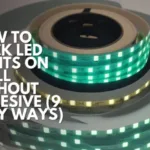





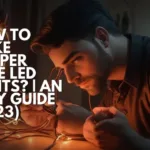



1 thought on “10 Reasons Why Your LED Lights Suddenly Stop Working | Solutions”