LED Light Turns Blue Instead of Turning Off issue occurs because of System faults, faulty connections, and so on.
The blue light turning on instead of off is a problem that can occur with your LED light owing to system faults, faulty connections, and so on.
When you know what is causing the problem, you may remedy it fast and avoid wasting time on something that cannot be fixed at all.
Why are my LED Light Turns Blue Instead of Turning Off?

If you have a color-changing LED light, it might be pretty unpleasant. You got it to brighten up your home with varied colours, and instead you’re surrounded by the same blue lights.
This issue can arise for a multitude of causes. One of the causes is a defective plug. This means that the wiring or marking is incorrect.
Another possibility is that the switch’s settings have been screwed up and are no longer functioning properly. As a result, restarting should resolve the problem.
Furthermore, if the LED strip is cracked, broken, or malfunctioning, the lights may not move as planned, leaving you with only blue light after the switch is turned off.
How Do I Solve the Issue of Always LED Light Turns Blue Instead of Turning Off?

To resolve the blue colour issue, you must first identify the root cause. You can then proceed to repair it. Here are some issues and solutions:
Fix a loose connection: One of the most common causes of this problem is a loose connection, and other colour wires may be improperly connected. If that is the case, you can easily address this problem.
First, inspect each wire connection to ensure that it is properly plugged in.
Check to see if the (+) lines are connected to the correct end. Check that the (-) lines are properly linked and not messed up.
If any cables are not properly connected, unplug them and reconnect them in the proper order.
If the wires are mislabelled, the situation might become rather complicated. You should seek the assistance of a qualified electrician to resolve your issue.
Resetting the lights: The next step in resolving this issue is to reset the lights as needed. In most circumstances, this solution is straightforward and practical. When utilising LED lights, you may change the settings and cause an unexplained problem, causing the blue light to always shine while other colours are invisible.
As a result, you must reset the lights and the controller. There are different LED light types and brands available, and not all of them have the same resetting technique.
That is why you should check the user manual to understand how to reset your LED light. If you don’t have it, you can ask the seller or dealer to reset the LED light.
Resetting will remove any changes to the system settings and should resolve your issue.
Near the circuit panel, most of the LEDs have a reset button. You can hold it for a few seconds and wait for the light to reset. To reach the reset button, you may need to use a pin or a pointed object.
Replace the LED light: This should only be done as a last resort. If you are unable to fix the problem or if the repair cost is prohibitively expensive, you should purchase a new LED light.
But before you buy one, make sure it’s from a reputable company that will cover any issues with your LED light with a warranty. You can look online for the best LED lights for your needs.
Why are part of my LED strip lights not working?

If the full portion of the LED Strip is lit but you find specific areas of the light are not working, you may have an “open circuit” in that section.
It means that some of the LEDs or components for a certain section have become dislocated, maybe as a result of a manufacturing flaw or a mechanical defect sustained during transportation or installation. As a result, the LED component in question no longer receives its full power supply.
You can try to repair it, but it is preferable to simply chop it off and seal the good sections.
Otherwise, you might take it to a repair shop to see if they can assist you.
However, occasionally simply restarting the computer can cure the problem. It can also occur as a result of a system malfunction.
How Do you Reset the Colour of the LED?

When it comes to troubleshooting, it is critical to reset the LED. So, you must understand what you need do while resetting it. Here’s how you can reset the LED light:
- Connect the LED strips and turn them on for a few seconds.
- Turn it off, then unplug the power adaptor while keeping the controller turned on.
- Before reconnecting the power source, hold down the power button for 3-7 seconds.
- Wait for the LED strips to light up after pressing the switch for around 5 seconds.
- The LED strips should light up and cycle through the colours red, green, blue, and yellow.
- You can let go of the button once the LED strip remains yellow.
- This is how to reset RGB led strips in general. The method may varies depending on the brand.
How to Use LED Lights Without a Remote?
When faults are discovered in the controller, you may need to use other means to use the LED light before purchasing or repairing the remote.
If the lights do not respond, the remote may be broken.
If the LED lights do not require a remote, you can simply plug them into a power source to turn them on and then unplug them to turn them off.
To keep the LED light on with any controller, connect it to the wall; to turn it off, simply unplug it.
The problem is that this workaround does not apply to all LED strips. Some strip lights feature a built-in controller and power supply, so you can’t just plug them in and turn them on.
First and foremost, you might consider obtaining a new light remote. If the LED lights suddenly cease working, check for an app that works with them online.
Some LED lights include a link to the app in the user manual or packaging.
If the lights are not app compatible, the only thing you can do is replace them because you cannot use them without a controller.
Read More: How to Reset Govee LED Lights?
Conclusion
LED Light Turns Blue Instead of Turning Off or LED Light that display only one colour instead of many have some severe or small concerns. In some circumstances, you must properly identify the problem before you can fix or improve it.
As a result, you should take proper care of your lights so that none of these problems arise to you.

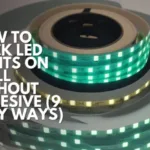





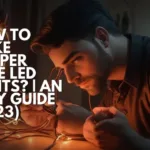



1 thought on “Why does an LED Light Turns Blue Instead of Turning Off: Issue Solved (2023)”